Getting Google Cardboard to Work with a Samsung SIII
Recently I received a SunnyPeak Google Cardboard Viewer as a gift. The technology is pretty cool, allowing for any Android device to act as an inexpensive VR headset. There are a number of apps that provide interesting 3-D environments to explore. The challenge I ran into was that Google Cardboard does not work correctly on my Samsung Galaxy SIII. Instead of taking up the whole screen, the images take up only a part of the screen. A simple fix would be to change the settings in the Cardboard app, but Google made life way more "convenient" by allowing the settings to be changed only through scanning a QR code.
After some Googling around, I came across a post where someone else was having the same problem. In the comments, someone had the answer. In short, the comment gives a link to a page to generate a settings QR code, and the settings to put in. After following the instructions, the app configured itself correctly and it worked great!
If you are having the same problems and don't want to make your own code, you can scan mine:

As a side note, while looking up the device on Amazon for this blog post, I see they provide a settings code in one of the images, but I don't know if that addresses the issues with the SIII. You can certainly try that one as well to see if it works for you. Good luck!
After some Googling around, I came across a post where someone else was having the same problem. In the comments, someone had the answer. In short, the comment gives a link to a page to generate a settings QR code, and the settings to put in. After following the instructions, the app configured itself correctly and it worked great!
If you are having the same problems and don't want to make your own code, you can scan mine:

As a side note, while looking up the device on Amazon for this blog post, I see they provide a settings code in one of the images, but I don't know if that addresses the issues with the SIII. You can certainly try that one as well to see if it works for you. Good luck!
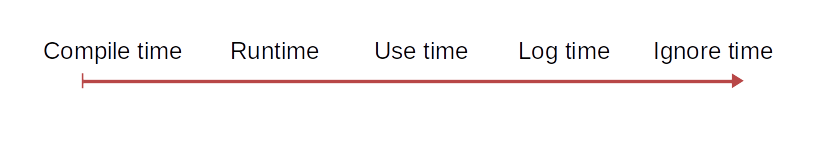

Comments
Post a Comment