Trying Out FreeBSD
I've used Linux as my main driver for several years now. I've been quite happy with it, as it does so much to make my life easier. But like so many things in life, sometimes it's best to see if the grass is greener on another side of a fence. Hearing so much about it from Allan Jude on TechSNAP and BSD Now, I decided to give FreeBSD a whirl. I tried it first in a VM, then later installed it to an old laptop to really test out how well it worked.
My goal was to get a full-fledged desktop system up an running, preferably comparable to my Linux system. I knew this was possible given what I had seen and heard. FreeBSD is a UNIX-derived system that looks a lot like Linux. Many of the same programs will run on both, and so it won't "feel" too different. I tried both FreeBSD proper and the desktop spin, PC-BSD, in a VM to get a feel for each. In the past, I had tried to play around with NetBSD, with little success, but I didn't let that experience cloud my opinions here.
FreeBSD 10 installs through a text-installer system, recently overhauled to improve functionality and usability. It wasn't all that bad to use, since I've installed Ubuntu server before using a similar type of text-based setup. I didn't really use much of the advanced settings, opting for defaults in places like disk partitioning and networking configuration. In the VM, there wasn't as much to worry about in terms of hardware since VirtualBox emulates a pretty standard set of devices. Overall, the installation was quick and straightforward, but the end result is a command-line only system, so more work was required.
Thanks to a lot of work put into FreeBSD 10, doing that additional work was much simpler than it would have been in older versions. Rather than having to compile a desktop and associates programs from ports (which would take a while),
Next, I tried installing PC-BSD into a VM. PC-BSD is designed to simplify the process of installing a desktop FreeBSD install. It came with many of the required configurations already set, and a selection of desktop environments on the disk. Of course, it was even easier to install with its GUI installer. Once again, I was up and running with a MATE desktop.
I appreciate the efforts of the PC-BSD team, and I agree with their goals for creating the spin, but I just felt like the implementation wasn't all the way there. Some of the tools were buggy or hard to use. Using Qt made them jarring visually against the lightweight look of MATE. I wish there was a way to install PC-BSD with many of its desktop optimizations, but remove those utilities until they are at a better place. This is possible, but felt equally as difficult as just installing from vanilla FreeBSD.
Now I took a shot at installing FreeBSD on real hardware. I followed the same path as I took to install it in the VM to get to a desktop system. Because I was now dealing with real hardware, drivers and configuration became more important, and the FreeBSD Handbook was a useful resource (so was Google). I was able to get a system that would qualify as working. I am able to browse the web, play YouTube videos, use VLC, use LibreOffice and GVim, and do nearly any other everyday task. It is clean and lightweight.
It's not a perfect system. WiFi GUI configuration was not included, but I did find the wifimgr to accomplish that task. Finding the right wifi driver was also a challenge. I also had an issue with the speakers/headphone ports, but figured out how to set the correct driver, which addressed some of the issue. The touchpad is not configured well, but I generally use an external mouse. The most annoying issue is that the login manager, slim, is very buggy and doesn't always let me log in.
Otherwise, the system is very stable and very fast. I like
My goal was to get a full-fledged desktop system up an running, preferably comparable to my Linux system. I knew this was possible given what I had seen and heard. FreeBSD is a UNIX-derived system that looks a lot like Linux. Many of the same programs will run on both, and so it won't "feel" too different. I tried both FreeBSD proper and the desktop spin, PC-BSD, in a VM to get a feel for each. In the past, I had tried to play around with NetBSD, with little success, but I didn't let that experience cloud my opinions here.
FreeBSD 10 installs through a text-installer system, recently overhauled to improve functionality and usability. It wasn't all that bad to use, since I've installed Ubuntu server before using a similar type of text-based setup. I didn't really use much of the advanced settings, opting for defaults in places like disk partitioning and networking configuration. In the VM, there wasn't as much to worry about in terms of hardware since VirtualBox emulates a pretty standard set of devices. Overall, the installation was quick and straightforward, but the end result is a command-line only system, so more work was required.
Thanks to a lot of work put into FreeBSD 10, doing that additional work was much simpler than it would have been in older versions. Rather than having to compile a desktop and associates programs from ports (which would take a while),
pkgng allowed for quick downloaded of binary packages. Following an online guide, I was able to install a MATE desktop and get it up and running.Next, I tried installing PC-BSD into a VM. PC-BSD is designed to simplify the process of installing a desktop FreeBSD install. It came with many of the required configurations already set, and a selection of desktop environments on the disk. Of course, it was even easier to install with its GUI installer. Once again, I was up and running with a MATE desktop.
I appreciate the efforts of the PC-BSD team, and I agree with their goals for creating the spin, but I just felt like the implementation wasn't all the way there. Some of the tools were buggy or hard to use. Using Qt made them jarring visually against the lightweight look of MATE. I wish there was a way to install PC-BSD with many of its desktop optimizations, but remove those utilities until they are at a better place. This is possible, but felt equally as difficult as just installing from vanilla FreeBSD.
Now I took a shot at installing FreeBSD on real hardware. I followed the same path as I took to install it in the VM to get to a desktop system. Because I was now dealing with real hardware, drivers and configuration became more important, and the FreeBSD Handbook was a useful resource (so was Google). I was able to get a system that would qualify as working. I am able to browse the web, play YouTube videos, use VLC, use LibreOffice and GVim, and do nearly any other everyday task. It is clean and lightweight.
It's not a perfect system. WiFi GUI configuration was not included, but I did find the wifimgr to accomplish that task. Finding the right wifi driver was also a challenge. I also had an issue with the speakers/headphone ports, but figured out how to set the correct driver, which addressed some of the issue. The touchpad is not configured well, but I generally use an external mouse. The most annoying issue is that the login manager, slim, is very buggy and doesn't always let me log in.
Otherwise, the system is very stable and very fast. I like
pkg as a package manager. It's like apt, but in some ways more sensible and easier. I also like the fact that the base system is maintained separately from the packages. I feel like that separation makes the system more robust. While I won't be replacing Linux Mint on my desktop or laptop, I feel like FreeBSD is a great system with a lot of advantages. I would have no issues running it on a server. I am keeping it on the laptop I installed it on, and am looking to see if there are any other opportunities to use it in the future.
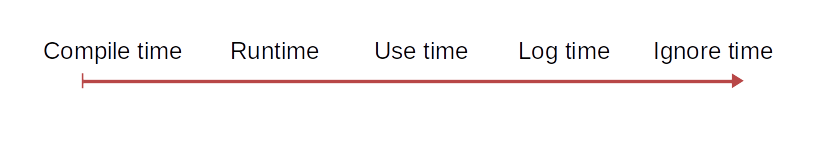

Comments
Post a Comment